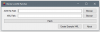In order for certain appearances in the game to be customizable, it needs to have an entry in the Asset Customization Manager file. Without the correct references, the asset will never be customizable, and remain a static color no matter what. This patcher takes in variables provided by a specific XML "Patch" file and adds the references contained within to an existing ACM file. This allows you to quickly add new references to an ACM, as well as create customizable assets with a patch for server developers to add your new data into their pre-existing ACM File.
Asset Customization Manager files are an extremely complex, compressed, and enigmatic file because of the way they're originally made. These files were not meant to be edited. This tool is merely a patcher written by myself, but it is using an extremely complex parser provided by the developers of SIE, who navigated what might be the most difficult to decipher file in all of SWG to allow us this capability.
HOW TO USE:
For a non-content developer, simply select the ACM you wish to patch, and the XML Patch file you've gained for the content you'd like to patch, and press the "Patch" button.
For a modder or content developer, create a new XML file, or use the "Create Example XML" button, and ensure it has the proper format as provided. Insert a new node called "Entry" with the asset attribute that corresponds to the file you want to create customization for; often an APT or SAT file. Within that node, create "Variable" nodes which define a customization value name, a default value, a minimum value, and a maximum value. Some customization variables will need a palette file specified as well. Be sure the Asset Entry file and Palette file have their full path provided as shown in the Example File.
LIMITATIONS:
Because of the era of which Star Wars Galaxies was designed, the ACM file is extremely compressed. As a result, there is a limitation as to how many entries are allowed. It is advised to try and use similar default, minimum, and maximum values, as well as similar customization values and palette values.
WARNING:
Asset Customization Managers are known to be prone to corruption after being modified multiple times. While this tool streamlines the editing process, you should always back up your files, and consider merging entries of all the patch files you wish to use to alter an ACM file just once, if possible.
INSTALLATION:
Download and install the latest version of Sytner's Iff Editor (SIE) and install it to your computer.
Extract the contents of this ZIP file to your SIE installation folder and open the Executable (EXE) File to begin operation.
CREDITS:
Powered by SIE
SIE created by Sytner & Timbab
Tool written by Borrie BoBaka
REDISTRIBUTION:
You are free to redistribute this tool privately to friends, fellow developers, and so on, but please do not post this tool on another website. Thank you.
Asset Customization Manager files are an extremely complex, compressed, and enigmatic file because of the way they're originally made. These files were not meant to be edited. This tool is merely a patcher written by myself, but it is using an extremely complex parser provided by the developers of SIE, who navigated what might be the most difficult to decipher file in all of SWG to allow us this capability.
HOW TO USE:
For a non-content developer, simply select the ACM you wish to patch, and the XML Patch file you've gained for the content you'd like to patch, and press the "Patch" button.
For a modder or content developer, create a new XML file, or use the "Create Example XML" button, and ensure it has the proper format as provided. Insert a new node called "Entry" with the asset attribute that corresponds to the file you want to create customization for; often an APT or SAT file. Within that node, create "Variable" nodes which define a customization value name, a default value, a minimum value, and a maximum value. Some customization variables will need a palette file specified as well. Be sure the Asset Entry file and Palette file have their full path provided as shown in the Example File.
LIMITATIONS:
Because of the era of which Star Wars Galaxies was designed, the ACM file is extremely compressed. As a result, there is a limitation as to how many entries are allowed. It is advised to try and use similar default, minimum, and maximum values, as well as similar customization values and palette values.
WARNING:
Asset Customization Managers are known to be prone to corruption after being modified multiple times. While this tool streamlines the editing process, you should always back up your files, and consider merging entries of all the patch files you wish to use to alter an ACM file just once, if possible.
INSTALLATION:
Download and install the latest version of Sytner's Iff Editor (SIE) and install it to your computer.
Extract the contents of this ZIP file to your SIE installation folder and open the Executable (EXE) File to begin operation.
CREDITS:
Powered by SIE
SIE created by Sytner & Timbab
Tool written by Borrie BoBaka
REDISTRIBUTION:
You are free to redistribute this tool privately to friends, fellow developers, and so on, but please do not post this tool on another website. Thank you.