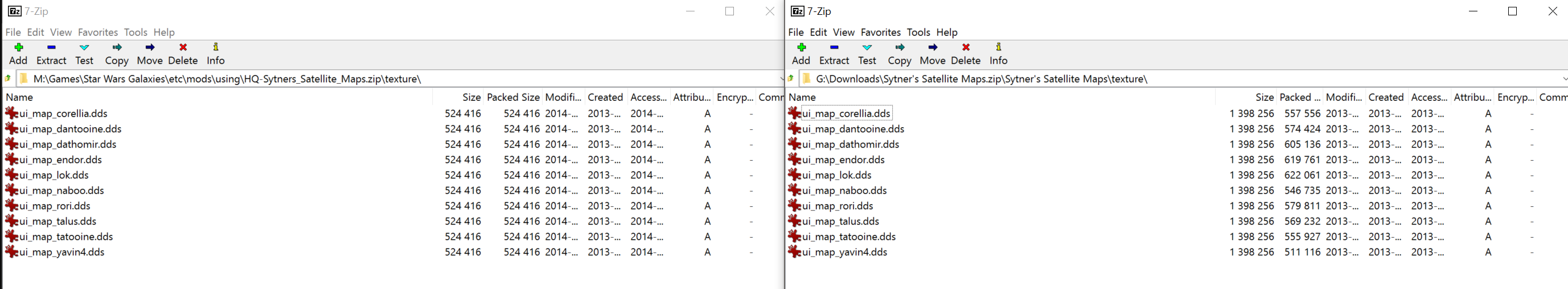New version available!
Original post:
I take absolutely zero credit for this, others might have done this before, but I haven't seen it in circulation around here or SWGemu.
This is from Sytner's satellite like screenshots of the terrain for each planet. They aren't exactly pretty, but they're 100% accurate to what the map actually looks like.
Might paint over it at some point and rerelease them, to make them more pleasing, but I got no time at the moment.
Anyway, here you go:
Download link removed, see top of the post
To install:
Place the texture folder inside the same directory that contains the SWGEmu.exe (Or similar game clients from other Projects).
Simply go to your texture folder inside of your SWGEmu directory and delete all the ui_map_ files.
Preview:
Zoomed all the way in: