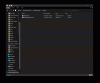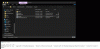Hello all,
Today I am releasing my first tool today. It is the continuation of a tool originally created by bhtrail.
This is a command line tool that will extract skeletal (along with their animations) and static meshes and converts them into the FBX format. The tool supports the extraction of the following tags:
Currently, the tool does not support the extraction of sprites or effects.
The static meshes (msh) support the extraction of meshes with multiple shaders along with basic support for DOT3.
The program is not perfect and there are some known bugs in the extraction of skeletal meshes. These are listed in the issues section of GitHub.
The repo is public so if you would like to contribute, feel free to fork it. It is set up to work with VS2022 (download the community edition). Everything is set up to work out of the box. There are also some build notes in the readme file.
If you run into issues, please add an issue ticket. There is no format on how the ticket should be written as of yet. So please include as much detail as possible.
I would like to personally thank the following users for helping me in the creation of this tool:

 github.com
github.com
Today I am releasing my first tool today. It is the continuation of a tool originally created by bhtrail.
This is a command line tool that will extract skeletal (along with their animations) and static meshes and converts them into the FBX format. The tool supports the extraction of the following tags:
- msh
- mgn
- pob
- apt
Currently, the tool does not support the extraction of sprites or effects.
The static meshes (msh) support the extraction of meshes with multiple shaders along with basic support for DOT3.
The program is not perfect and there are some known bugs in the extraction of skeletal meshes. These are listed in the issues section of GitHub.
The repo is public so if you would like to contribute, feel free to fork it. It is set up to work with VS2022 (download the community edition). Everything is set up to work out of the box. There are also some build notes in the readme file.
If you run into issues, please add an issue ticket. There is no format on how the ticket should be written as of yet. So please include as much detail as possible.
I would like to personally thank the following users for helping me in the creation of this tool:
- Synter
- Borrie BoBaka
- bhtrail
GitHub - philm001/SWGModelExporter
Contribute to philm001/SWGModelExporter development by creating an account on GitHub.