Hi not quite Sure if someone know the proble or if there is a real problem xD
Out of bordem i startet doing some texturing myself since some of the texture realy give me eye cancer xD
So i started out with the most anoying texture for me wich is the Cantina floor texture.
All said an done finished 2 versions for it but the outcome is a not what i expected... texture looks fine if you look straight on it or move slow but if you start running it gets all grainy.
Did anyone have had the same problem or am i missing or overseeing something wich makes my texture bad.
2 examples:
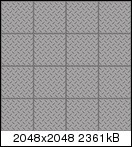
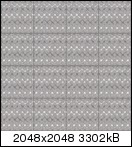
greetz fo0
PS: klick klick .dds files for testing purposes if someone want's to try xD (1 File Has to be renamed)
Out of bordem i startet doing some texturing myself since some of the texture realy give me eye cancer xD
So i started out with the most anoying texture for me wich is the Cantina floor texture.
All said an done finished 2 versions for it but the outcome is a not what i expected... texture looks fine if you look straight on it or move slow but if you start running it gets all grainy.
Did anyone have had the same problem or am i missing or overseeing something wich makes my texture bad.
2 examples:
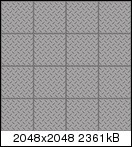
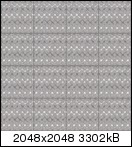
greetz fo0
PS: klick klick .dds files for testing purposes if someone want's to try xD (1 File Has to be renamed)
