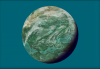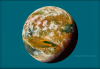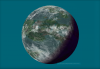This started off as a small side project for my roleplaying server, as I am working on implementing a great deal of planets, but it snowballed into a more in-depth shader project that brought a higher fidelity to the planet textures found in the user interface. These might be just too fancy for the purpose of being in a Datapad or the Travel Terminal, but I thought I would release this pack of the vanilla planets for anyone to use. These planets utilize the same texture used for the skyboxes in the Space Zones. With the exception of Lok and Corellia, the cloud textures are sourced from Star Wars: Empire at War.
This shader pack was compiled with Pixel Shader 2.0, for compatibility with AMD Cards.
This pack also contains an optional mod that provides a cleaned up version of the Ticket Terminal galaxy map, which removes a lot of the static planets, galaxies and nebulas, with an enhancement to the lighting of the galaxy behind to make it pop out more. This may also be a valuable resource to server modders who are looking for a less cluttered map texture while adding more planets to the travel terminal.
Finally, while I only provide shaders for the 10 planets available in vanilla SWG, I have tried to make the shader as easy as possible to modify in order to add more planets without much hassle at the discretion of you the modder, or you the server developer.
INSTALLATION:
This mod can be used by any client to replace the existing textures, on any server.
Drag and drop every file inside the CLIENT FILES folder into your Star Wars Galaxies installation folder; which is the folder that contains the game EXE file (by default called SWGEmu.exe) and the TRE files. For optional files, open the OPTIONAL folder and click on the optional mod that you'd like. Afterwards, drag the files into the same folder you installed the main mod into.
NOTE: On the optional pack for the travel terminal backscreen, there is two files included. One of which, "ui_rebel_final.dds" will conflict with any mods you might have that retextures the user interface. This file can be excluded, at the expense of poor alpha blending on the highlight around planets in the travel terminal.
CREATING YOUR OWN:
Simply copy one of the SHT files in the shader folder, and open it up in SIE. Replace the shader in the TXM chunk labeled "MAIN" with the texture for the planet's surface. Replace the TXM chunk labeled "SPEC" with the Cloud map you would like to be on the planet.
To add night city lights on the dark side of the planet, utilize the alpha channel of the planet surface texture to create pinpoints or any design on the alpha map. Clouds should typically be white in color, but their defined shape should be done in the alpha channel.
You can then modify the lighting of the planet by going into the MATL chunk and modify the following values as you see fit:
Ambient - Cloud Color (Clouds on the dark side will always be black.)
Diffuse - Twilight Color (Is the color between day and night sides)
Emissive - Sun Color Mod (Affects the diffuse color of the whole planet sans the dark side)
Specular - Night Side Color
Strength - Scroll Speed (Clouds will scroll faster than the planet)
CREDITS:
Borrie BoBaka
REDISTRIBUTION:
I typically advise against including visual enhancement mods as part of one's TRE pack, but that is a personal opinion. Feel free to include these with your files if you wish. Credit is not required, but greatly appreciated!

This shader pack was compiled with Pixel Shader 2.0, for compatibility with AMD Cards.
This pack also contains an optional mod that provides a cleaned up version of the Ticket Terminal galaxy map, which removes a lot of the static planets, galaxies and nebulas, with an enhancement to the lighting of the galaxy behind to make it pop out more. This may also be a valuable resource to server modders who are looking for a less cluttered map texture while adding more planets to the travel terminal.
Finally, while I only provide shaders for the 10 planets available in vanilla SWG, I have tried to make the shader as easy as possible to modify in order to add more planets without much hassle at the discretion of you the modder, or you the server developer.
INSTALLATION:
This mod can be used by any client to replace the existing textures, on any server.
Drag and drop every file inside the CLIENT FILES folder into your Star Wars Galaxies installation folder; which is the folder that contains the game EXE file (by default called SWGEmu.exe) and the TRE files. For optional files, open the OPTIONAL folder and click on the optional mod that you'd like. Afterwards, drag the files into the same folder you installed the main mod into.
NOTE: On the optional pack for the travel terminal backscreen, there is two files included. One of which, "ui_rebel_final.dds" will conflict with any mods you might have that retextures the user interface. This file can be excluded, at the expense of poor alpha blending on the highlight around planets in the travel terminal.
CREATING YOUR OWN:
Simply copy one of the SHT files in the shader folder, and open it up in SIE. Replace the shader in the TXM chunk labeled "MAIN" with the texture for the planet's surface. Replace the TXM chunk labeled "SPEC" with the Cloud map you would like to be on the planet.
To add night city lights on the dark side of the planet, utilize the alpha channel of the planet surface texture to create pinpoints or any design on the alpha map. Clouds should typically be white in color, but their defined shape should be done in the alpha channel.
You can then modify the lighting of the planet by going into the MATL chunk and modify the following values as you see fit:
Ambient - Cloud Color (Clouds on the dark side will always be black.)
Diffuse - Twilight Color (Is the color between day and night sides)
Emissive - Sun Color Mod (Affects the diffuse color of the whole planet sans the dark side)
Specular - Night Side Color
Strength - Scroll Speed (Clouds will scroll faster than the planet)
CREDITS:
Borrie BoBaka
REDISTRIBUTION:
I typically advise against including visual enhancement mods as part of one's TRE pack, but that is a personal opinion. Feel free to include these with your files if you wish. Credit is not required, but greatly appreciated!